Testing a Route for Registration Messages
The ARM provides network operators the capability to test routing for registration messages in the same way the test route feature is available for Call Routing. Test Route capabilities can be selected the same way as in previous ARM loads.
| ➢ | To test a route for registration messages: |
| ■ | In the Network Map page, click the Actions drop-down and select the Test Route option; in the Test Route screen that opens, select the ‘Request type’ to be tested. Select Register for testing registration messages routing. The default is Call (for testing call routing). |
Include routing rules in the following mode: Live
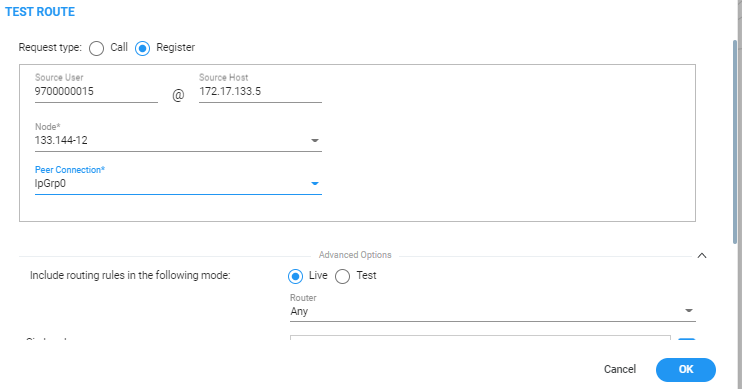
The Test Route screen for testing registration messages routing includes the following parameters:
| ■ | User @ host. The user and host of the phone simulating sending of the Registration request to be routed. |
| ■ | Node. The Source Node for Registration simulation (where the phone sends its Register). |
| ■ | Peer Connection. The Source Peer Connection of Registration message sent. |
| ■ | Advanced options. The advanced options relevant for Registration routing simulation (Mode – Live or Test) and specific Router selection. Route trigger is not relevant for Registration messages test route. |
The result of Test Route for Registration message routing simulation is based on matching appropriate Routing Rules.
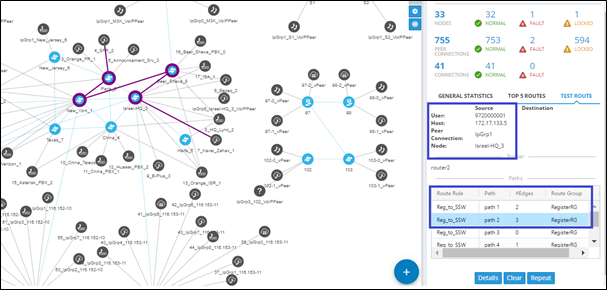
Test Route for registration message routing simulation is also supported for Offline Map. In this case, the test considers relevant routing rules in Test mode only and can include offline topology elements.